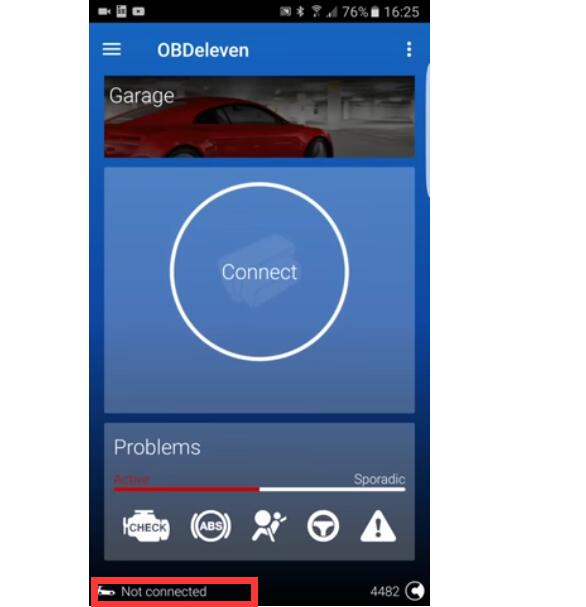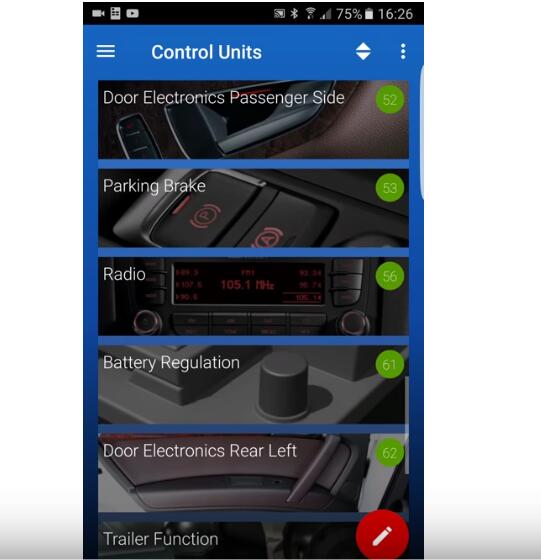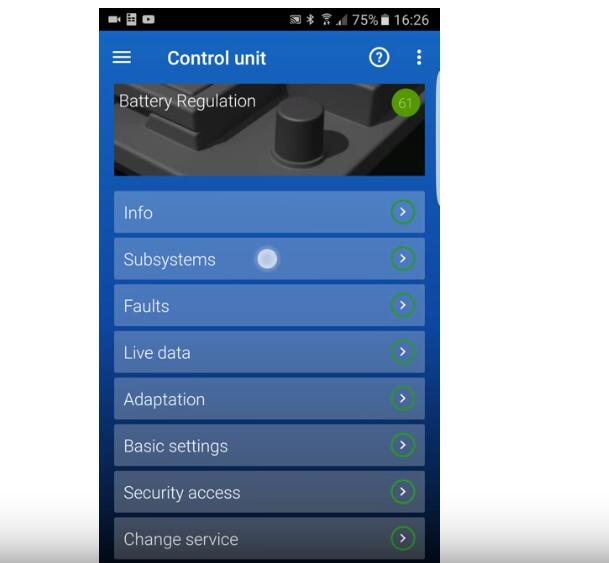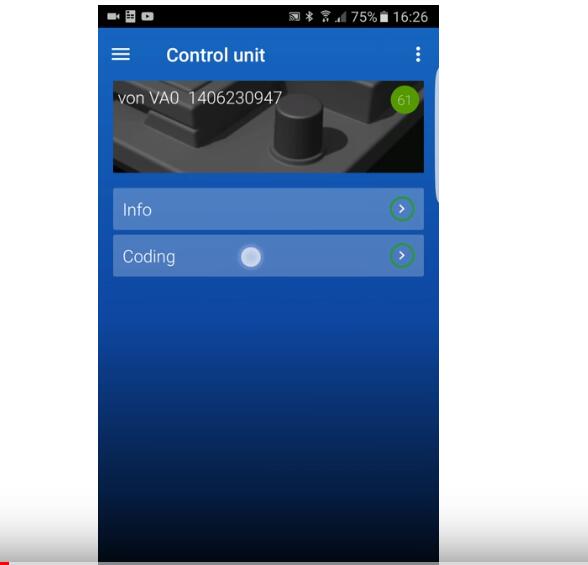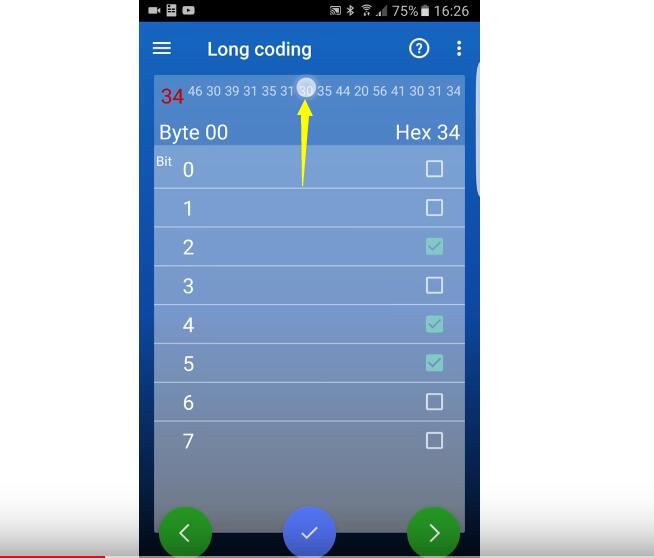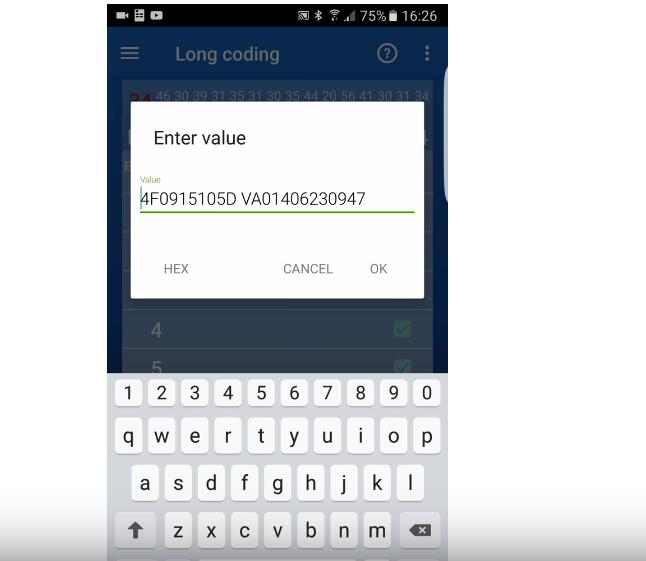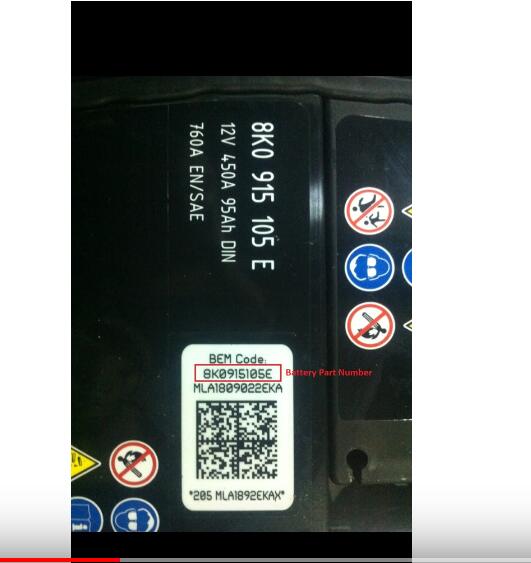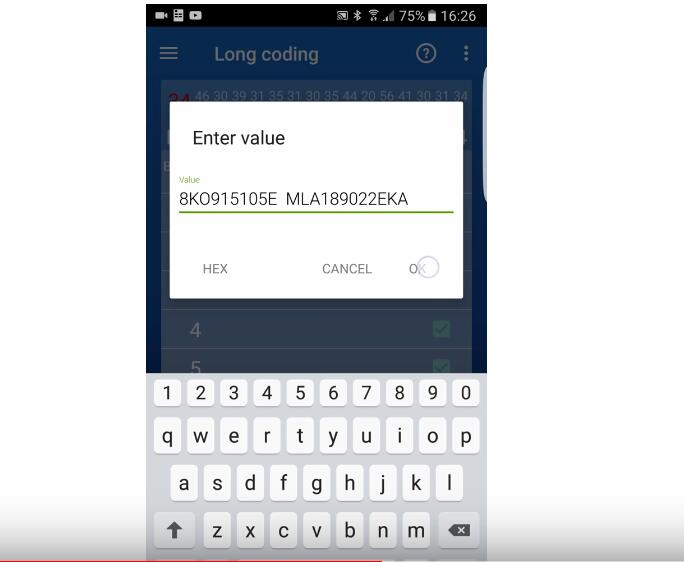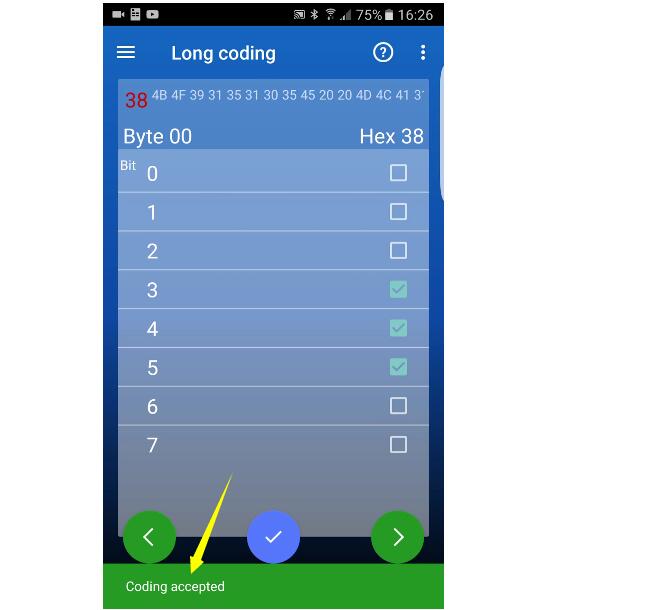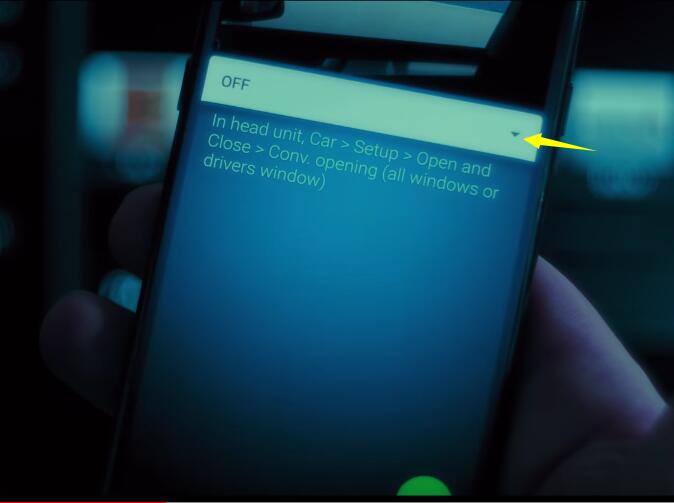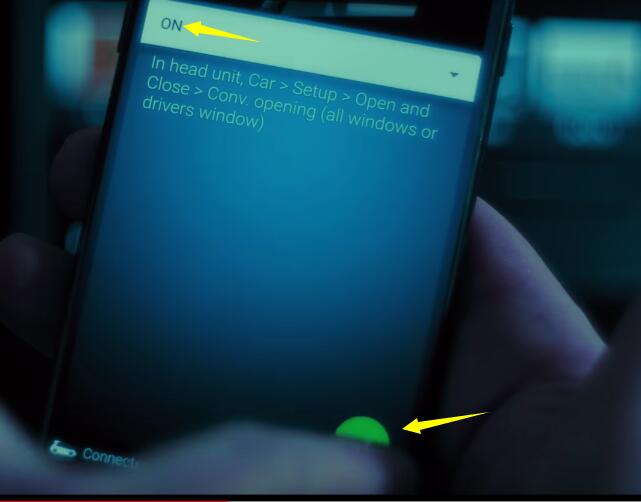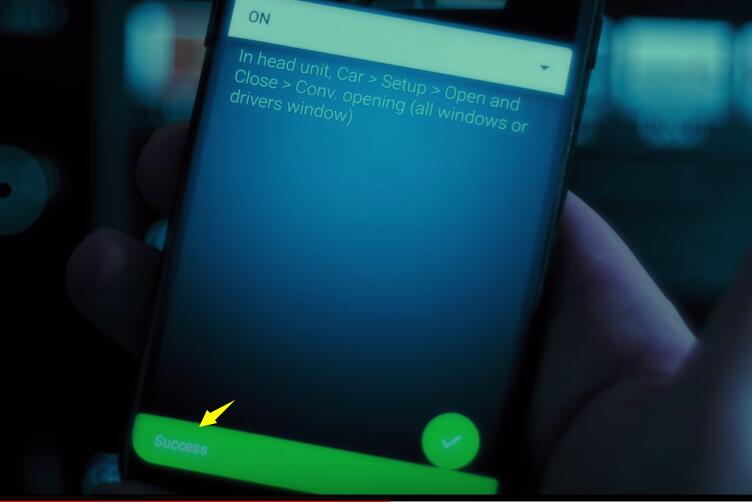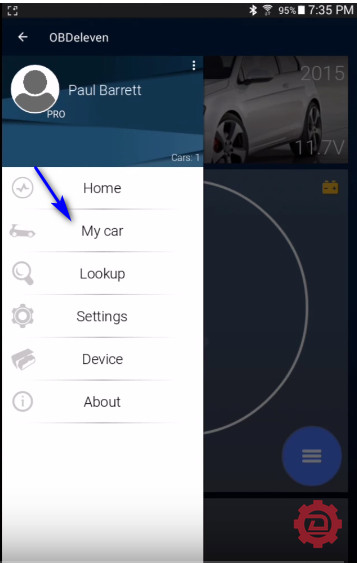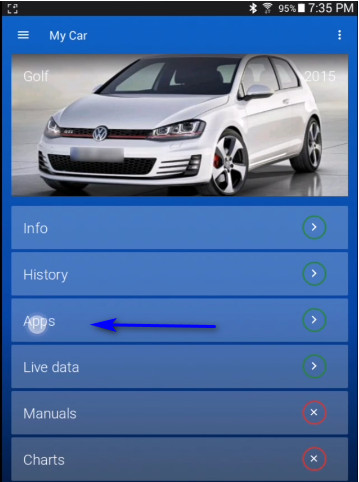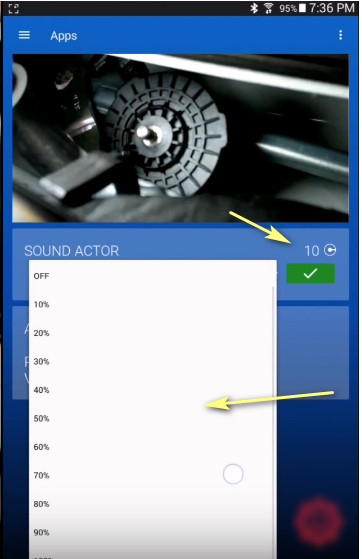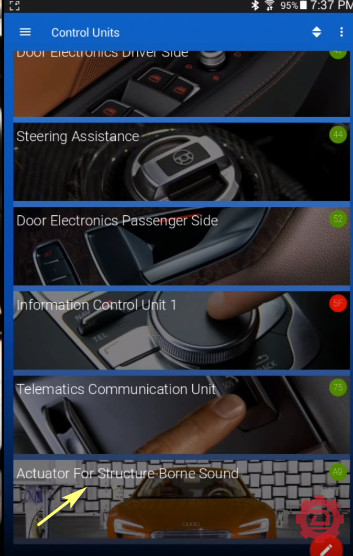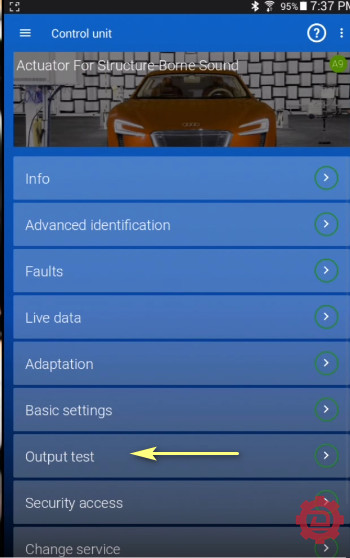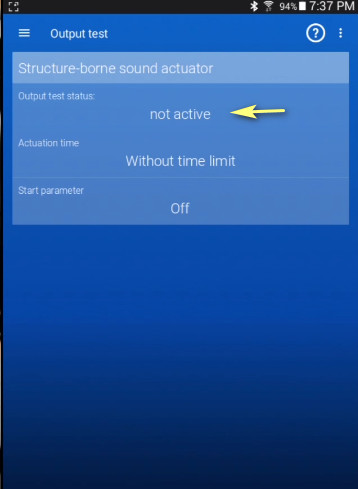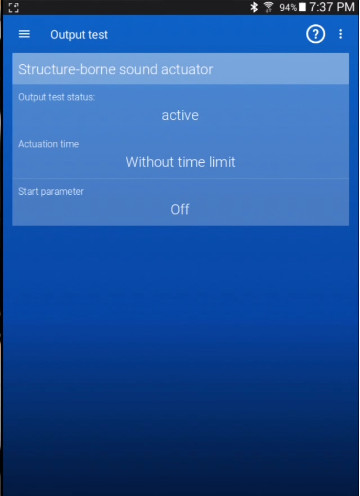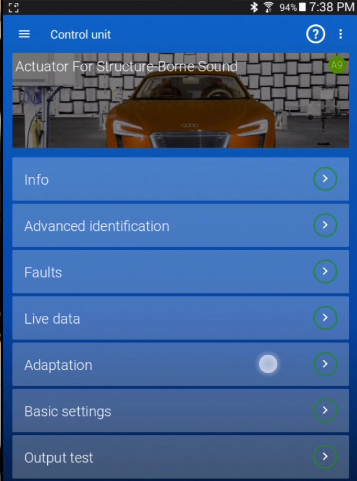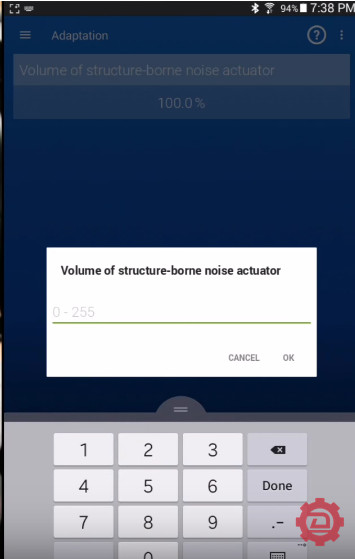OBDeleven Hardware and Software:
OBDeleven Adaper
OBDeleven VAG Car Diagnostics App Free Download
How to Get Credits for OBDeleven:
The first time you log onto the application each day your front screen will show the following. As you can see at the bottom of the screen you now get a new green line This Message shows that you have had one Extra Free credit added to your Account and if you want more hit the More button. If you select the More button you will then be taken to an advert. As soon as the advert loads you can do backup and your credit account will have increased by one.
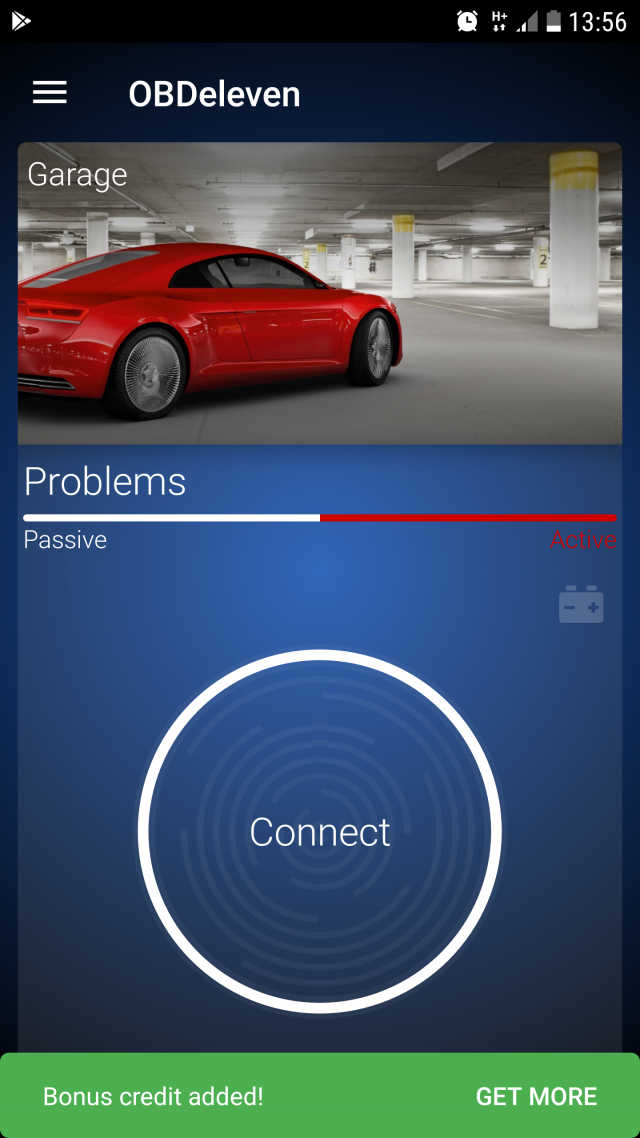 When you have opened your first advert and return to open screen.
Select the main menu either by using the menu bar
When you have opened your first advert and return to open screen.
Select the main menu either by using the menu bar  or by swiping your finger from left to right.
Now select Profile
or by swiping your finger from left to right.
Now select Profile
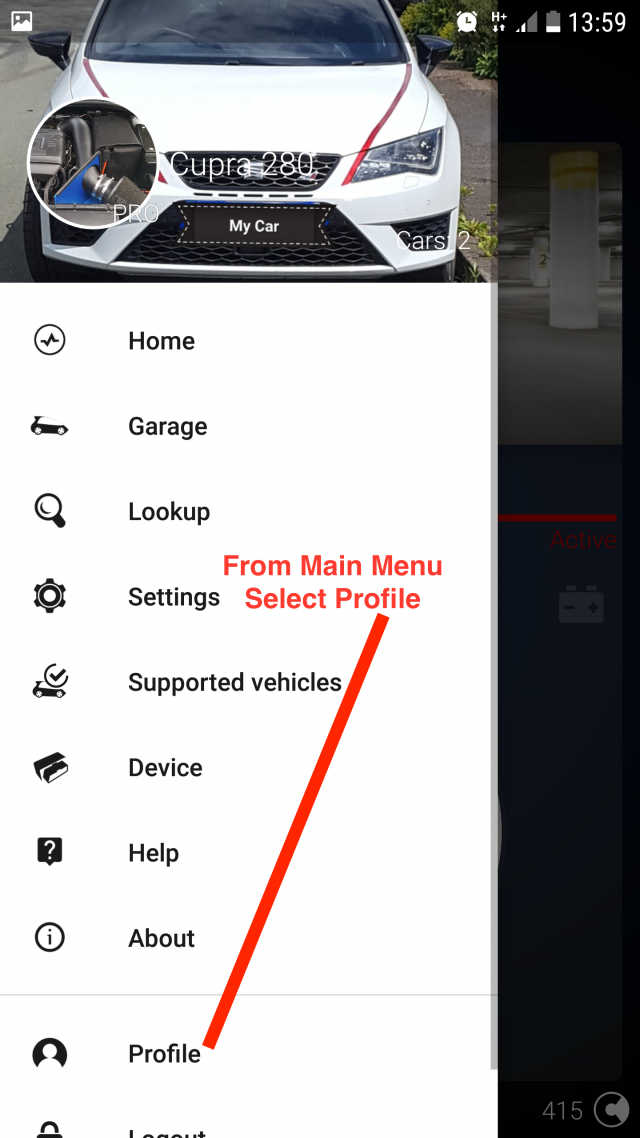 From the Profile Screen select GET Credits and then Select Get free credit.
You can now watch another 4 adverts so in total you will get 6 credits per day
Once you have watched your maximum number of adverts the profile screen will have a new green message bar
From the Profile Screen select GET Credits and then Select Get free credit.
You can now watch another 4 adverts so in total you will get 6 credits per day
Once you have watched your maximum number of adverts the profile screen will have a new green message bar
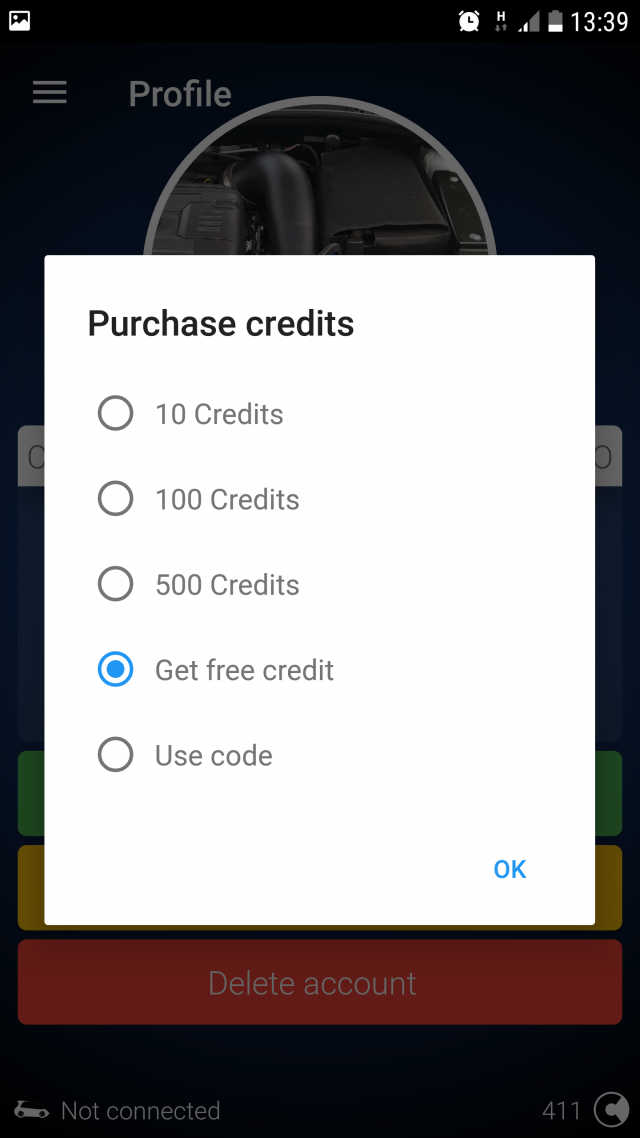
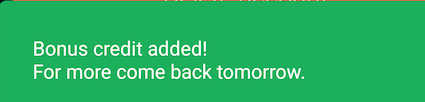 see how many credits you now have your profile screen shows total number of credits
see how many credits you now have your profile screen shows total number of credits
 And the bottom of the screen also now shows how many credits
And the bottom of the screen also now shows how many credits
 Please remember when you buy an APP this total will go down by the amount shown on the APP Screen.
Buy More Credits:
If you want to buy more credits then from the Get Credit Screen select 10 or 100 or 500 credits.
Hit the OK Button and you will get the following
Please remember when you buy an APP this total will go down by the amount shown on the APP Screen.
Buy More Credits:
If you want to buy more credits then from the Get Credit Screen select 10 or 100 or 500 credits.
Hit the OK Button and you will get the following
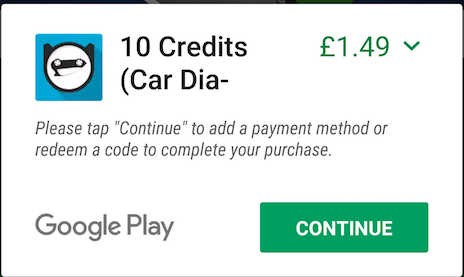
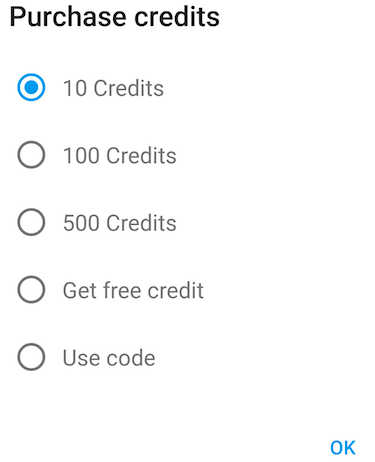
Pay for the credits via your Google play account. Price correct at time of building page but subject to change.
Here are Two Case of OBDeleven Tests:
OBDeleven Perform Battery Adaptation for Audi A6/A8
OBDeleven VW Golf GTI 2013 Window Remote Coding Guide
UPDATE ---- When you buy a new dongle sometimes there is a special offer that includes free credits. To add these credits to your account select the Use code and enter the 'xxx Credits' code as printed on the bag the dongle was packed in. Tap OK and that's it your account will now be credited with the free credits you got with your purchase.
From Auto Repair Technician Home, post How to Get Free Credits and Purchase More Credits for OBDeleven